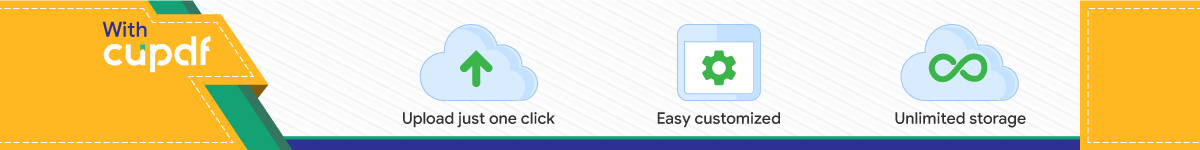
1
ACDSee Snagit PhotoShop CS3CoolEdit Pro MTV FormatFactory 1FormatFactory 2.3
PPTPPTPPTPPT2. URLG:\AA.mpg
3.
PPTPowerPointMicrosoft Office 4PPT12345
12345 PPTtxt rtfRich Text Format wri docWord wpsWPS WavWindows mid,MIDI mp3MPEG Layer 3 rmReal AudiowmaWindows Media Audio vqfNTTMP3 123 PPTbmpWindows psdPhotoshop JpgJPEG gif Tif epsPost Script PPTwmv AviWindows mpgMPEG datVCD RmvbReal AudioReal VideormraamasfWindows Media flvFlash VideoFlashFlcFLCFLIAutoDeskAnimatorfliswfMacromediaFlash movQuickTime http://www.baidu.com)
http://www.google.com)
Yahoo(http://www.yahoo.com)http://www.pep.com.cn
http://www.deres.org.cn
http://218.6.55.41:8083)
PPTwordwordpptWordPowerPointPDFOfficeWordExcelPowerpointAdobePDFRTFfiletypeFiletype:DOCXLSPPTPDFRTFALLALL1 filetype:doc2http://www.baidu.com/s?bs=%D6%EC%D7%D4%C7%E5+%B1%B3%BE%B0filetype%3Adoc&f=8&wd=%D6%EC%D7%D4%C7%E5+%B1%B3%D3%B0filetype%3Adoc2.doc - - 3http://ishare.iask.sina.com.cn/f/7646888.html
Web
1223145
Micorosoft Office FrontPagewordHTML.txt
PrintScreenCtrl+Alt+AQQSnagIt1234
Alt+PrintScreenPrintScreen1F12Prc sys23Ctrl+V SnagIt1SnagIt234SnagItPrintScreen1F12Prc sys23Ctrl+V SnagIt1SnagIt234SnagIt
PPT123PPT()()()ACDSeeACDSee
1.
2.3.
3.
123CoolEdit Pro 2.0CoolEdit Pro2.1 1.mp3.wav2. mp3Wondershare Video Converter PlatinumCoolEdit Pro1 Cool Edit Pro V2.0 FileOpenEffectsAmplitudeChannel Mixer 2 3Vocal Cut 4Vocal CutPreview OKCool Edit ProFileSave As 1.2.CoolEdit Pro2.13.4.5.FormatFactory6.Video Converter24-30
(1) 30/NTSC25PALNTSCPAL()PAL16/(2) 1(3)
VCDDVD/MPGMPVIEInternetInternetC:\Documents and Settings\Administrator\Local Settings\Temporary Internet FilesSwfFlashFlashFlashIE.swf,,Flashswf,swf.(Web);,Flash.Flash,Flash,,
SnagItPrintScreen
Snagit
--
-
----
,.
-
()
!
!Flash ///Shockwave Flash ObjectFlashMovieFlash
--
_
-
-\\
F5
PowerPoint
PowerPointIE:"""Web"IEIE
PowerPoint
Media Player:1. PowerPointMedia Player
Windows Media Player
+PowerPointMedia Player
PPT
2 1 2 3
WordPowerpoint
WordPowerPoint
Word;;[Shift+Enter]
PowerPointWord[BackSpace]()Word
Top Related