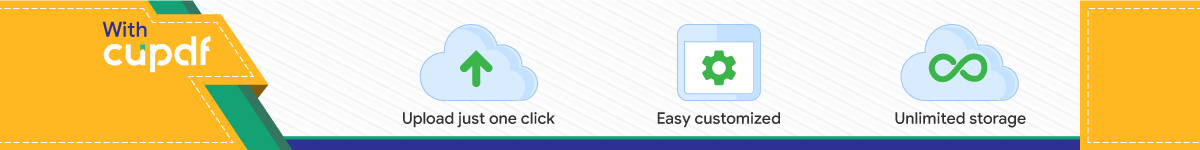

Introduction to GIS

What is GIS?
• Stands for “Geographic Information System”
• For display and analysis of geographic information with computers
• Also known as “computer mapping”

Types of GIS Symbols
• Points
• Lines
• Polygons
• Images
• Towns, points of interest, campgrounds,…
• Rivers, roads, railroads,…
• States, countries, boroughs,…
• Satellite image, topographic map, shaded relief,…
Type Symbol Example
Image source: MapTEACH

Themes and Layers• GIS organizes information into layers
• Layers represent different “themes”
• A GIS map may have one or more layers
VegetationAirportsRiversVillages
Roads
Image source: MapTEACH

Example Thematic Maps
National Parks Sedimentary Basins
Museum Locations TopographyImage sources: http://www.nps.gov http://www.usgs.gov http://www.mapsofworld.com http://www.asgdc.state.ak.us/

How is GIS Used?
• Navigation• Emergency
response• Natural resource
management• Military• Business analysis• Education• And many more…
Image sources: http://www.dot.state.al.ushttp://www.cattlab.umd.edu

Why use a GIS?
• GIS maps are dynamic (can be changed). • Any information that has a location component
can be mapped.• A GIS anchors information to its real-world
location on a map.• We can display, measure, and compare
features.

From Sphere to Flat Map
• The Earth is a slightly squished sphere• We can describe any location with degrees of
Longitude: vertical lines W E of zero (prime meridian)Latitude: horizontal parallel lines N ↕ S of zero (equator)
• A globe is a model of the Earth
Image sources: http://sevencolors.org http://www.astro.columbia.edu http://www.eearthk.com

From Sphere to Flat Map• One simple way is to make a
grid of latitude and longitude.
• Then you can plot locations like x and y on graph paper.
• This is called the “geographic coordinate system.”
• The coordinate system is based on an approximation of the shape of the Earth (or “datum”).
• Since the Earth is irregular, the surface is changing (continental drift), and we have gotten better at measuring it.
• There are many “datums” to go with the geographic coordinate system.
• For Alaska, the most common datums are:– WGS84 (World Geodetic
System 1984)– NAD83 (North American
Datum 1983)– NAD27 (North American
Datum 1927)
Image source: MapTEACH

Why Make a Flat Map?
• The globe doesn’t fit in my desk drawer or my pocket.
• The globe doesn’t work very well for mapping detail.
• It is hard to measure distances and areas on a curved surface.
• So what do we do?
• Get the computer to “project” the map with mathematics.
Image source: http://www.kidsgeo.com and http://kartoweb.itc.nl

Which Projection?• There are many,many
projections to choose from.
• Most common types are:a. Cylindrical b. Conicc. Planard. Transverse Cylindrical
• Each projection distorts
• Your choice depends:– on the theme or purpose of
your map– the scale (large or small detail)– the location of the area on the
EarthImage source: http://www.NationalAtlas.gov
a.
b.
d.c.

Which Projection?• For Alaska, we use two basic types:
For Statewide small-scale data:“Albers Equal Area Conic - Alaska”
For Local large-scale data:“Universal Transverse Mercator” (UTM)
Image source: MapTEACH

Types of GIS Files
• Points
• Lines
• Polygons
• Images
• Towns, points of interest, campgrounds,…
• Rivers, roads, railroads,…
• States, countries, boroughs,…
• Satellite image, topographic map, shaded relief,…
Type Symbol Example
“Vectors”(shapefiles, .shp, .dbf, shx, …)
“Raster files or image files”(.jpg, .gif, .tif, .png, .bmp, …)
Image source: MapTEACH
Top Related