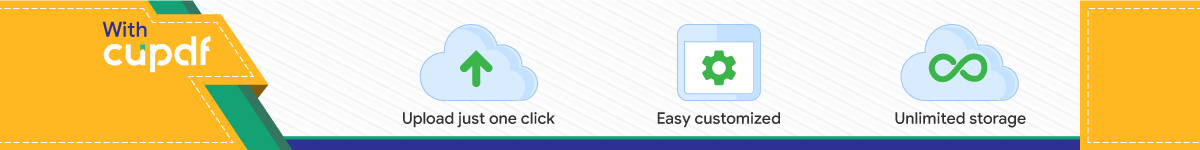

Plan your Chunks!
2014 April 5
DrupalCamp Pune
@adellefrank
Win the Future with Information Architecture NOW

2

3
A bit about me & about DrupalA bit about me & about Drupal
Hi, I’m drupal
I make websites …with help from Adelle
and YOU!

4
Who are Y’ALL?Who are Y’ALL?

5
What we’ll discussWhat we’ll discuss
• Our Plan
– Slides will be posted on my blog.
– For Beginners (also good for Intermediate)
• No Coding!
• Short definitions of strange Drupal words
• What is Information Architecture (IA) & why do we need it?
• Best Practices for: Fields; Naming & Language; Paths; Entities (Taxonomy; Content Types; Users; Media; Blocks); Views & Rules; Features
• Q & A

6
What is Information Architecture (IA)?What is Information Architecture (IA)?
DEFINITION:
Designing and building
STRUCTURES
that make it easier to
FIND, USE, & MANAGE
shared information
on any DEVICE.
Photo Credits: hello world by Windell Oskay (https://www.flickr.com/photos/oskay/472097903); Samsung Galaxy Gear by [email protected] (http://commons.wikimedia.org/wiki/File:Samsung_Galaxy_Gear_Comparison.jpg); Flat Screen LCD television by Vector Fresh (http://vector4free.com/vector/flat-screen-lcd-television)

7
Why do we need (IA)?Why do we need (IA)?
"It’s a war of blobs versus chunks: sloppy blobs of where there’s no distinction between content and form versus clean, flexible, presentation-independent chunks.”
Karen McGrane (DrupalCon Portland 2013)
Photo Credits:Mystery blob of jelly in the woods by Lairich Rig (http://commons.wikimedia.org/wiki/File:Mystery_blob_of_jelly_in_the_woods_-_geograph.org.uk_-_1000481.jpg); Paneer from http://www.loveandlentil.com/2011/06/orange-paneer.html

8
Best practices for IA in DrupalBest practices for IA in Drupal
• Fields• Naming & Language• Paths• Entities
– Taxonomy– Content Types– Users– Media/Images– Blocks
• Views & Rules• Features

9
FieldsFields
• DEFINITION: place on a form where people add data.
• PARTS: – Label: tells person what kind of data to add.– Machine name: computer-friendly name used in database.– Data type: kind of data stored in this field (numbers, text, etc.).
For type details, see: https://drupal.org/node/774742 and http://drupalwatchdog.com/1/1/introduction-field-ui
– Widget: interface people use to add data (checkbox, list, etc.)– Configuration: varies by type of data and widget.– Display: what people see (view mode in D7 vs. form mode in D8),
more information at: http://www.acquia.com/blog/tutorial-drupal-8-sitebuilding-modeling-data-fields

10
Fields (continued)Fields (continued)
BEST PRACTICES:
• Do not share fields, because of conflicts in Field Permissions.
• Machine name: Keep it short; Only use underscores “_” instead of spaces between the letters; and follow a pre-set pattern for naming, such as: mct_data_herein (mct = my content type). This will make managing your database easier and require less developer documentation.
• Label: Keep it short and use simple language; If you need longer instructions, use the Markup field; If you have a lot of fields, use Field Groups to organize your fields so that the user is not overwhelmed.
• Configuration: think ahead when setting this, as it can be VERY difficult to change after data has already been collected (especially ‘unlimited‘ and removing options from a list).

11
Naming & LanguageNaming & Language
BEST PRACTICES:
•Build Multilingual in from the beginning (Title, Entity Translation, etc.). This is even easier in D8 and helps future-proof, because adding it later is VERY difficult (it impacts many parts of your site.)
•Make ALL your names meaningful and easy to understand!
•When choosing short Machine names, decide on a pattern and name all your stuff the same way. These mostly helps the developers of the site (but can sometimes impact users, too).
•When choosing Labels (people-facing descriptions), keep them short and use simple, clear words to describe them. These are to help the people using the site, not the developers.

12
PathsPaths
• DEFINITION: The text at the end of your web address that shows for each individual page (gostem.gatech.edu/en/planned-path).
• Multi-lingual often depends on this to determine WHICH language to show.
• Menu, the underlying part of Drupal which manages paths, is crucial to your site working correctly.
• Using PathAuto, and create patterns that:
– Are guaranteed to be unique (and so don’t overlap/conflict),
– Increase your SEO (search engine optimization)
– Are easy for people to type into their browser
– You can use for other purposes (such as showing specific related content, making filters in lists/views, and automatically creating breadcrumb navigation).

13
EntitiesEntities
• DEFINITION: A container for a “bundle” of fields.• Common types of entities include:
– Taxonomy– Content Types– Users– Media

14
TaxonomyTaxonomy
• DEFINITION: Tags in Lists.
• Most helpful if SHARED (but must be thought out to work well)
• Can be used as “List” data type in a Field.

15
Content TypesContent Types
• DEFINITION: a flexible type of entity that site builders can make when Core entities do not meet their needs.
• How many & when to make fields?
– Device variety
– Purposeful
– Do NOT want to change later (data loss concerns)
– Not TOO many (100 or more) for good performance
• Special field types
– Date
– Entity Reference

16
UsersUsers
• Think CAREFULLY about Roles people will play on the site
• Give MEANINGFUL labels
• Carefully set & test permissions.
• Be conscious that Users have accounts on the system (and are different from managed Contacts)

17
Media & ImagesMedia & Images
• Good default Configurations matter (Image Styles, Transliteration, Filefield Paths)
• How you organize your files on the server matters
• Media vs. IMCE

18
BlocksBlocks
• DEFINITION: a container (often box-like) that displays data in some area/region of your theme/design.
• Blocks are full entities that can add Fields in D8, but need Beans to make them entities in D7.
• Default interface for managing them in D7 is not user friendly (some people plan layouts with Display Suite to make this less painful).

19
Views & RulesViews & Rules
• DEFINITION (Views): List of entities, may be shown in different ways.
• DEFINITION (Rules): workflows that occur when other events happen in the system.
• Use Tags to organize & A scan-able naming scheme
• Rules
• Re-use components when possible (example = Emails)
• Views
– Can be displayed as a block.
– Displays in SAME vs. SEPARATE views?
– Entity Reference and Views
– Views Data Export & Views Bulk Operations (D7)

20
FeaturesFeatures
• DEFINITION: Exports entities and configurations as code that can be imported into another Drupal site.
• Configuration management is in Core in D8, but Features is a crucial way of managing this in D7.
• If you use Features, there are already best practices for structuring them to avoid conflicts: https://drupal.org/project/kit

21
Questions & Answers with Y’allQuestions & Answers with Y’all
Top Related