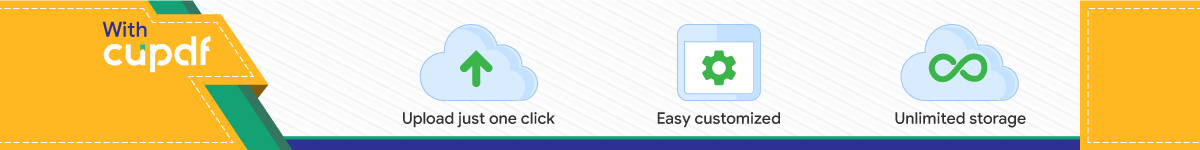
1
MySQLInstallationGuide(OSX)
Step1-InstallMySQL
Go to MySQL download page (http://dev.mysql.com/downloads/mysql/).Download the DMG archive version. Select the correct installer based on yoursystem.
ThefollowingdescriptionisbasedonMySQL5.7.17forMacOSX.
1.Openthedownloadedimage.
2
2. Double-click “mysql-5.7.17-macos10*.pkg” to start the MySQL installationprocess.Thedefaultsettingshouldbeenough.Fordetailedinformation,refertothefollowingpage.http://dev.mysql.com/doc/refman/5.7/en/osx-installation-pkg.html
3
3. If you see the following pop-up, please write down the password informationsomewhere before continuing. The password is generated randomly so that youneedtokeepyours,notthisone.
4.Afterrebootingthemachine,visit“SystemPreferences”andyouwillsee“MySQL”intheverybottomofthewindow.Doubleclicktheicon.
4
YoucanstartMySQLserverbyclicking“StartMySQLServer”button.
The status will be changed from “stopped” to “running”. Now, theMySQL Serverinstanceisrunning.Ifyouwanttoautomaticallystartitwheneverthemachineisup,check“AutomaticallyStartMySQLServeronStartup”.
If you prefer to use the command line, you can start or stop the MySQL Serverinstancebyexecutingthefollowingcommands:Shell>sudo/usr/local/mysql/support-files/mysql.serverstartShell>sudo/usr/local/mysql/support-files/mysql.serverstop5.Once you startedMySQL, open a terminal and execute the following command.Youcanputthepartyournewpasswordasablank.Then,therootaccountwillnot
5
haveapassword.YouneedtoexecutethisstepbeforeinstallingMySQLWorkBench.Ifcopy&pastecommanddoesn’twork,trytotypeitinyourcommandline.$/usr/local/mysql/bin/mysql -u root -pEnterpassword:typeyourtemporarypasswordhereandpressEnter.Welcome to the MySQL monitor. Commands end with ; or \g. Your MySQL connection id is 59 Server version: 5.7.17 Copyright (c) 2000, 2016, Oracle and/or its affiliates. All rights reserved. Oracle is a registered trademark of Oracle Corporation and/or its affiliates. Other names may be trademarks of their respective owners. Type 'help;' or '\h' for help. Type '\c' to clear the current input statement. mysql> ALTER USER 'root'@'localhost' IDENTIFIED BY 'YOURNEWPASSWORD'; Query OK, 0 rows affected (0.00 sec) mysql> exit Bye 6.Executethefollowingcommandtocheckyournewpassword.$/usr/local/mysql/bin/mysql -u root -p
6
Step2-InstallMySQLWorkbench
1. Download the MySQL workbench by visiting the download site(http://dev.mysql.com/downloads/workbench/). Download the DMG archiveversion.Selectthecorrectinstallerbasedonyoursystem.
2.Opentheimagethatyoujustdownloaded.Youwillseethefollowing.
3.DragtheMySQLWorkbenchicontotheApplicationsfolder.4.IntheApplicationsfolder,youcanseetheMySQLWorkbench.app.Executeit.
7
5.Thefollowingwindowwillappear.Clickonthe‘+’signtosetupanewconnection.Ifyoucanseethedefaultconnection,youcanuseitinsteadofcreatinganewone.
6. Give the connection a name (e.g., cs122a_project). Click ‘Store in Keychain…’buttontoputtherootpasswordifyouhave.Ifitisablank,thenyoudon’tneedtoprovidethepassword.
7.Clickon“TestConnection”andtypeinyourpassword.Bydefault,thepasswordisnot set. Therefore, you do not need to provide any password. You will see thefollowingmessagewindow.ClickOK.
8
8.ClickOKtoclosethe“SetupNewConnection”window.Now,youshouldseethenewconnectionthatyoujustcreated.Doubleclickittostart.
9
Step3-CreateaDatabaseandTables,andInserttuples
Givenbelowistheschemafortheexampledata.Therearethreetables.
- Boats(bid,bname,color)- Reserves(sid,bid,date)- Sailors(sid,sname,rating,age)
Thefieldtypesareasfollows:
bid:INTEGER,bname:VARCHAR,color:VARCHAR,
sid:INTEGER,bid:INTEGER,date:date,
sname:VARCHAR,rating:INTEGER,age:DECIMAL
Also, there are Boats2, Reserves2, and Sailors2 table. These will contain slightlydifferentdataonthesameschematohelpyoutopracticeSQLstatements.
Thefollowingscriptswillbeusedtocreatetheschemanamed“cs122a”,threetables,andpopulatesomedata.ThescriptisalsoavailableontheclassWebpage.
-- The Begin of the script CREATE DATABASE IF NOT EXISTS `cs122a` DEFAULT CHARACTER SET latin1; USE `cs122a`; -- Table structure for table `Boats` DROP TABLE IF EXISTS `Boats`; CREATE TABLE `Boats` ( `bid` int(11) NOT NULL, `bname` varchar(45) DEFAULT NULL, `color` varchar(15) DEFAULT NULL, PRIMARY KEY (`bid`) ) ENGINE=InnoDB DEFAULT CHARSET=latin1; -- Dumping data for table `Boats` ALTER TABLE `Boats` DISABLE KEYS; INSERT INTO `Boats` VALUES (101,'Interlake','blue'),(102,'Interlake','red'),(103,'Clipper','green'),(104,'Marine','red'); ALTER TABLE `Boats` ENABLE KEYS; -- Table structure for table `Boats2` DROP TABLE IF EXISTS `Boats2`; CREATE TABLE `Boats2` (
10
`bid` int(11) NOT NULL, `bname` varchar(45) DEFAULT NULL, `color` varchar(15) DEFAULT NULL, PRIMARY KEY (`bid`) ) ENGINE=InnoDB DEFAULT CHARSET=latin1; -- Dumping data for table `Boats2` ALTER TABLE `Boats2` DISABLE KEYS; INSERT INTO `Boats2` VALUES (103,'Clipper','green'),(104,'Marine','red'),(105,'InterClipper','blue'),(106,'InterMarine','red'); ALTER TABLE `Boats2` ENABLE KEYS; -- Table structure for table `Reserves` DROP TABLE IF EXISTS `Reserves`; CREATE TABLE `Reserves` ( `sid` int(11) DEFAULT NULL, `bid` int(11) DEFAULT NULL, `date` date DEFAULT NULL ) ENGINE=InnoDB DEFAULT CHARSET=latin1; -- Dumping data for table `Reserves` ALTER TABLE `Reserves` DISABLE KEYS; INSERT INTO `Reserves` VALUES (22,101,'1998-10-10'),(22,102,'1998-10-10'),(22,103,'1998-10-08'),(22,104,'1998-10-07'),(31,102,'1998-11-10'),(31,103,'1998-11-06'),(31,104,'1998-11-12'),(64,101,'1998-09-05'),(64,102,'1998-09-08'),(74,103,'1998-09-08'),(NULL,103,'1998-09-09'),(1,NULL,'2001-01-11'),(1,NULL,'2002-02-02'); ALTER TABLE `Reserves` ENABLE KEYS; -- Table structure for table `Reserves` DROP TABLE IF EXISTS `Reserves2`; CREATE TABLE `Reserves2` ( `sid` int(11) DEFAULT NULL, `bid` int(11) DEFAULT NULL, `date` date DEFAULT NULL ) ENGINE=InnoDB DEFAULT CHARSET=latin1; -- Dumping data for table `Reserves2` ALTER TABLE `Reserves2` DISABLE KEYS; INSERT INTO `Reserves2` VALUES (22,103,'1998-10-10'),(22,104,'1998-10-10'),(22,105,'1998-10-08'),(22,106,'1998-10-07'),(31,103,'1998-11-10'),(31,104,'1998-11-06'),(31,105,'1998-11-12'),(64,104,'1998-09-05'),(64,105,'1998-09-08'),(74,105,'1998-09-08'),(NULL,104,'1998-09-09'),(108,NULL,'2001-01-11'),(108,NULL,'2002-02-02'); ALTER TABLE `Reserves2` ENABLE KEYS; -- Table structure for table `Sailors` DROP TABLE IF EXISTS `Sailors`; CREATE TABLE `Sailors` (
11
`sid` int(11) NOT NULL, `sname` varchar(45) NOT NULL, `rating` int(11) DEFAULT NULL, `age` decimal(5,1) DEFAULT NULL, PRIMARY KEY (`sid`) ) ENGINE=InnoDB DEFAULT CHARSET=latin1; -- Dumping data for table `Sailors` ALTER TABLE `Sailors` DISABLE KEYS; INSERT INTO `Sailors` VALUES (22,'Dustin',7,45.0),(29,'Brutus',1,33.0),(31,'Lubber',8,55.5),(32,'Andy',8,25.5),(58,'Rusty',10,35.0),(64,'Horatio',7,35.0),(71,'Zorba',10,16.0),(74,'Horatio',9,35.0),(85,'Art',4,25.5),(95,'Bob',3,63.5),(101,'Joan',3,NULL),(107,'Johannes',NULL,35.0); ALTER TABLE `Sailors` ENABLE KEYS; -- Table structure for table `Sailors2` DROP TABLE IF EXISTS `Sailors2`; CREATE TABLE `Sailors2` ( `sid` int(11) NOT NULL, `sname` varchar(45) NOT NULL, `rating` int(11) DEFAULT NULL, `age` decimal(5,1) DEFAULT NULL, PRIMARY KEY (`sid`) ) ENGINE=InnoDB DEFAULT CHARSET=latin1; -- Dumping data for table `Sailors2` ALTER TABLE `Sailors2` DISABLE KEYS; INSERT INTO `Sailors2` VALUES (22,'Dustin',7,45.0),(31,'Lubber',8,55.5),(64,'Horatio',7,35.0),(71,'Zorba',10,16.0),(74,'Horatio',9,35.0),(85,'Art',4,25.5),(95,'Bob',3,63.5),(101,'Joan',3,NULL),(107,'Johannes',NULL,35.0),(108,'Sandy',NULL,36.0),(109,'James',5,38.0); ALTER TABLE `Sailors2` ENABLE KEYS; -- The end of the script
12
1. InQuery1, copy and thepaste the above script. If you can’t see “Query1” tab,create one by clicking File -> NewQuery Tab. Execute the script by clicking “thethundershapedicon”.
2.Intheleftpane,click“Refresh”buttonandyouwillseethe“cs122a”schemaanditsTables.
13
Step4-SQLqueries
1. In order to form queries, type in the query in the ‘Query’ tab and click on thethunder shaped icon. You can execute the following query by choosing “File” ->“New Query Tab”, type “SELECT * FROM cs122a.Boats;”, and then click on thethundershapedicon.Youwillseeyourresultsintheboxbelow.
2.YoucanexporttheresultintoaCSVfile.
Top Related