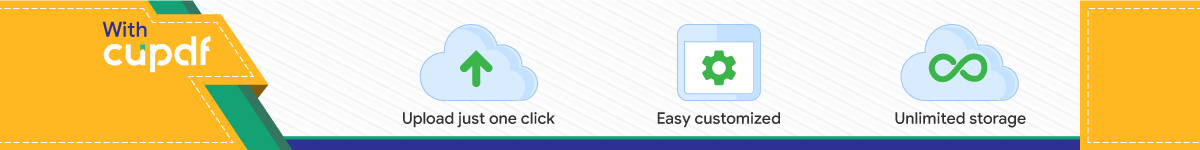
MultiC Language
1
The MultiC Language
• MultiC is primary language on the WaveTracer and the Zephyr SIMD computers.
• The Zephyr is a second generation WaveTracer, but was never commercially available.
• Both MultiC and a parallel language designed for the MasPar are similar to an earlier parallel language called C*.
– C* was designed by Guy Steele for the Connection Machine.
– All are data parallel and extensions of the C language
• An assembler was also written for the WaveTracer (and probably the Zephyr).
– It was intended for use only by company technicians.
– Information about assembler were released to WaveTracer customers on a “need to know” basis.
– No manual was written but some details were recorded in a short writeup/report.
– Professor Potter has a reasonable amount of information about assembler to use in putting the ASC language on the WaveTracer
MultiC Language
2
• MultiC is an extension to ANSI C, as documented by the following book:
– The C Programming Language, Second Edition, 1988, Kernighan & Richie.
• The manual for the MultiC language is a spiral bound book titled “The MultiC Programming Language” by WaveTracer, 1991.
• The WaveTracer computer is called a Data Transport Computer (DTC) in manual
– a large amount of data can be moved in parallel using interprocessor communications.
• Primary expected uses for WaveTracer were scientific modeling and scientific computation
– Accoustic waves
– heat flow
– fluid flow
– medical imaging
– molecular modeling
– neural networks
• The 3-D applications are supported by a 3D mesh on the WaveTracer
– Done by sampling a finite set of points (nodes) in space.
MultiC Language
3
WaveTracer Architecture Background
• Architecture for Zephyr is fairly similar
– Exceptions will be mentioned whenever known
• Each board has 4096 bit-serial processors, which can be connected in any of the following ways:
– 16x16x16 cube in 3D space
– 64x64 square in 2D space
– 4096 array in 1D space
• The 3D architecture is native on the WT and the other networks are supported in hardware using primarily the 3D hardware
– The Zephyr probably has a 2D network and only simulates the more expensive 3D network using system software.
• WaveTracer was available in 1, 2, or 4 boards, arranged as follows:
– 2 boards were arranged as a 16x32x16 cube
• one cube stacked on the top of another cube
• 8192 processors overall
MultiC Language
4
WaveTracer Architecture (Cont)
– Four boards are arranged as a 32x32x16 cube
• 16,384 procesors
• Arranged as two columns of stacked cubes
• Computer supports automatic creation of virtual processors and network connections to connect these virtual processors.
– If each processor supports k nodes, this slows down execution speed by a factor of k
• Each processor performs each operation k times.
• Limited by the amount of memory required for each virtual node
• In practice, slowdown is usually less than k
• The set of virtual processors supported by a physical processor is called its territory.
MultiC Language
5
Specifiers for MultiC Variables
• Any datatype in C except pointers can be declared multi
• This replicates the data object for each processor, to produce a 1,2, or 3 dimensional data object
• In a parallel execution, all multi objects must have the same dimension.
• The multi declaration follows the same format as ANSC C, e.g
multi int imag, buffer;• The uni operation is used to declare a scalar
variable – Is the default and need not be shown.– The following are equivalent:
uni int ptr;int ptr;
• Bit Length Variables • can be of type uni or multi
– Allows user to save memory– All operations can be performed on these bit-
length values– Example: A 2 color image can be declared by
multi unsigned int image :1;and an 8 color image by
multi unsigned int picture:3;
MultiC Language
6
Some Control Flow Commands
• For uni type data structures, control flow in MultiC is identical to that in ANSI C.
• IF-ELSE Statement
– As in ASC, both the IF and ELSE portions of the code is executed.
– As with ASC, the IF is a mask-setting operation rather than a branching command
– FORMAT: Same as for C
– WARNING: Both sets of statements are executed.
• Even if no responders are active in one part, the sequential commands in that part are executed.
– Differs from ASC here
– Example: count := count + 1;
• WHILE statement
– The format used is
while(expression)
– The repetition continues as long as expression is satisfied by one or more responders.
– While does not change scope (i.e., the mask).
– Commands are executed by all processors that were active upon initially reaching the WHILE
MultiC Language
7
Other Commands
• Jump Statements
– goto, return, continue, break
– These commands are in conflict with structured programming and should be used with restraint.
• Parallel Reduction Operators
*= Accumulative Product
/= Recripocal Accumulative Product
+= Accumulative Sum
-= Negate & then Accumulative Sum
&= Accumulative bitwise AND
|= Accumulative bitwise OR
>?= Accumulative Maximum
<?= Accumulative Minimum
• Each of the above reduction operations return a uni value and provide a powerful arithmetic operation.
– Each accumulative operation would otherwise require one or more ANSI C loop constructs.
– Example: If A is a multi data type
largest_value = >?= A
smallest_value = <?= A
MultiC Language
8
• Data Replication– Example:
multi int A = 0;-
-
-
A = 2;– First statement stores 0 in every cell in A field– Last statement stores 2 in every cell in A field
• Interprocessor Communications– Operators have the form
[dx; dy; dz]m– This operator can shift the components of the multi
variable m of all active processors along one or more coordinate dimensions.
– Example: A = [-1; 2; 1]B• Causes each active processor to move the data in
its B field to the A field of the processor at the following location:
– one unit in the negative X direction
– one unit in the positive Y direction
– two units in the positive Z direction
– Coordinate Axes
Y Z
O X
MultiC Language
9
– Conventions:
• If value of dz operator is not specified, it is assumed to be 0
• If the values of dy and dz operators are not specified, both are assumed to be 0
• Example: [x; y]V is the same as [x; y; 0]V
– Inactive processor actions
• Does not send its data to another processor
• Participates in moving the data from other processors along.
– Transmission of data occurs in lock step (SIMD fashion) without conjestion or buffering.
• Coordinate Functions
– Used to return a coordinate for each active virtual processor.
– Format: multi_x(), multi_y(), and multi_z()
– Example:If(multi_x() == 0 && multi_y == 2 && multi_z == 1)
u = += A;
• Note that all processors except one at (0,2,1) are inactive with the body of the IF.
• The accumulated sum of the active components of the multivariable A is just the value of the component of A at processor (0,2,1)
• Effect of this example is to store the value in A at (0,2,1) in the uni variable u.
MultiC Language
10
• If the second command in the example is changed toA = u;
the effect is to store the contents of the uni variable u into multi variable A at location (0,2,1).
• (see manual pg 11-13,14 for more details)
• Arrays– Multi-pointers are not supported.
• Can not have a parallel variable containing a pointer to each component of the array.
– uni pointers to multi-variables are allowed.– Array Examples:
int array_1 [10];int array_2 [5][5];
multi int array_3 [5];• array_1 is a 1 dimensional standard C array• array_2 is a 2 dimensional standard C array• array_3 is a 1-dimensional array of multi variables
• MULTI_PERFORM Command– Command gives the size of each dimension of
all multi-values prior to calling for a parallel execution.
– Format:multi_perform(func, xsize, ysize, zsize)
• Here, “func” is the function being executed.• “xsize”, “ysize”, “zsize” are positive integers
specifying the DTC network configuration.• If “zsize” is 1, then multi_perform creates a 2D
grid of size “xsize ysize”
MultiC Language
11
– multi_perform is normally called within the main program.• Usually calls a subroutine that includes all of the
– parallel work– parallel I/O
– The main program usually includes – Opening and closing of files– Some of the scalar I/O– define and include statements
– When multi_perform is called, it initializes any extern and static multi objects
– In the previous example, multi_perform calls func. After func returns, the multi space created for it becomes undefined.
– The perror function is extended to print error messages corresponding to errno numbers resulting from the execution of multiC extensions.• Has the following formatif(multi_perform(func,x,y,z)) perror(argv[0]);• See usage in the examples in Appendix A• More information on page 11-2 of manual
• Examples in Manual– Many examples in the manual– 17 in appendices alone– Also stored under exname.mc in the MultiC package
• They can be compiled and executed.
MultiC Language
12The AnyResponder Function
• Code Segment for Tallying Respondersunsigned int short, tall;
multi float height;
load_height; /* assigns values to height */
if(height >= 6)
tall = += (multi int)1;
else
short = += (multi int)1;
printf(“There are %d tall people \n”, tall);
• Comments on Code Segment
– Note that the construct
+= (multi int)1
counts the active PE (i.e., responders).
– This technique avoids setting up a bit field to use to tally active PEs.
• Instead sets up a temporary multi variable.
– Can be used to see there is at least one responder at a given step.
• Check to see if resulting sum is positive
– Provides technique to define the AnyResponder function needed for associative programming
MultiC Language
13
Accessing Components from Multi Variables
• Code from page 11-14 of MultiC manual#include <multi.h> /* includes multi library */
#include <stdio.h>
#include <stdio.h>
void work (void)
{ uni int a, b, c, u;
multi int n;
/* Code goes here to assign values to n */
/* Code goes here to assign values to a, b, c */
if (mult_x() == a && multi_y() == b
&& multi_z() == c)
u = += n; /* Assigns value of n at PE(a,b,c) */
}
int main (int argc, char, *argv[])
{ if( multi_perform(work, 7 , 7, 7))
perror = argv{0};
exit(exit_success);
}
• To place a value of 5 into the selected location, replace the line “u = +=n” with the line
n = 5;
• The capability to read or place a value in a parallel variable at a selected position is essential for multiC to execute associative programs.
MultiC Language
14The oneof and next Functions
• Function oneof provides a way of selecting one out of several active processors– Defined in Multi Struct program (A.15) in manual– Procedure is essential for associative programming.
• Code for oneof:multi unsigned oneof(void):1{ /* Stores coordinate values in multi
variables x and y */multi unsigned x = multi_x(),
y = multi_y(), uno:1 = 0;
/* Next select processor with highest coordinate value */if( x == >? x)
if( y == >? y) uno = 1;
return uno;}
• Note that multi variable uno stores a 1 for exactly one processor and all the other coordinates of uno stores a 0.
• The function oneof can be used by another procedure which is called by multi_perform. – An example of oneof being called by another
procedure is given on pages A47-50 of the manual.– Should be useable in the form
if(oneof()) /* Check to see if an active responder exists */
• Following preceding code, we can assign a = >? x; b = >? y; c = >? z Then (a,b,c) stores the location of the PE selected by oneof
MultiC Language
15
• Preceding procedure assumed a 2D configuration of processors with z=1.
– If configuration is 3D, the process selecting the coordinates can be continued by selecting the highest z-coordinate.
• Stepping through the active PEs (i.e., next)
– Provides the MultiC equivalent of the ASC next command
– An additional one-bit multi int called bi (for “busy-idle”) is needed.
– First set bi to zero
– Activate the PEs you wish to step through.
– Next, have the active PEs to write a 1 into bi.
– Use
if(oneof())
to restrict the mask to one of the active PEs.
– Perform all desired operations with active PE.
– Have active PE set its bi value to 0 and then exit the above if statement.
– Use the += (accumulative sum) operator to see if any PEs remain to be processed.
• If so, return to step above calling oneof
• This step can be implemented using a while loop.
MultiC Language
16
Printing values of a Multi Variable
• Example: Print a block of the 2D bit array called image. – A function select_int is used which will return
the value of image at the specified (x,y,z) coordinate.
– The printing occurs in two loops which• increments the value of x from 0 to some
specified constant.• increments the value of y from 0 to some
specified constant.– This example is from page 8-1 of the manual
and is part of a larger example on pgs A16-18.– select_int Function
select_int (multi *mptr, int x, int y, int z)/* Here, *mptr is a uni pointer to type multi */
{ int rif( multi_x == x &&
multi_y == y &&multi_z == z)
/* Restricts scope to the one PE at (x,y,z) */ r = 1 = *mptr;
return r;/* Transfers binary value of multi variable at location (x,y,z) to the uni variable. */ }
MultiC Language
17
– The two loops to print a block of values of the image multi variable.for( y = 0; y < ysize; y++){ for (x =0; x < xsize; x++)
printf( “% d”, select_int(&image,x,y,z) printf( “\n”);}
• Above technique can be adapted to print or read multi variables or part of multi variables.– Efficient as long as the number of locations
accessed is small.• If I/O operations involving large multi variables are
needed, more efficient data transfer functions described in manual (Chapter 8 and Sections 11.2.2 and 11.13.6) should be used.
• The functions multi_fread and multi_fwrite are analogous to fwrite and fread in C. Information about them is given on pages 11-1 to 11-4 of the manual.
• The functionsmulti_from_uni ...multi_to_uni ...
(where “...” is replaced with char, short, int, long, float, etc.) are described on pages 11-17 to 11-22.
– Functions are also used in several examples.
MultiC Language
18
• Loading and Unloading• Allows the user to transfer whole arrays from “uni”
to/from “multi”.– multi_from_uni_int( mptr *, uniptr *, x,
y, z );– multi_to_uni_int( mptr *, uniptr *, x,
y, z );
– Also for:
• char
• short
• int
• long
• float
• double
• cfloat
• cdouble
– Example:• multi_from_uni_int( &mtemp, &utarget[0][0]
[0], TSIZEX, TSIZEY, TSIZEZ );
MultiC Language
19Compiling and Executing Programs on the
WaveTracer
• MultiC on WaveTracer
– login on intrepid
– Location of WaveTracer Software is in /local/opt/wt
• Put that subdirectory in your PATH environment variable.
– Command to compile (note extension)
• mcc filename.mc
• mcc -o executable_name filename.mc
• Executing ASC on the WaveTracer
– This is not presently installed on intrepid!!!!!
– login on intrepid
– cd /usr/local/ASC/ASC
– Command to compile
asc -wt file.asc [< file2.asc]
– Command to execute
????????????????????
MultiC Language
20
• Recursion• It is possible to write recursive “multi” functions in
multiC, but you have to test if there are active PEs still working.
• Consider the following multiC function
multi int factorial( multi int n )
{
multi int r;
if( n != 1 )
r = (factorial(n-1)*n);
else
r = 1;
return( r );
}
• What happens?
MultiC Language
21
• Recursion
multi int factorial( multi int n )
{
multi int r;
/* stop calculating if every component has been computed */
if( ! |= (multi int) 1 )
return(( multi int ) 0 );
/* otherwise, continue calculating */
if( n > 1 )
r = factorial( n-1 ) * n;
else
r = 1;
return( r );
}
Top Related